In this digital age, our Smartphone knows more about our daily routine, from where we are traveling to where we are eating at this very moment. When a user is browsing the internet or downloads an App; the website or App creates behavioral data for every user visiting.
With the help of GPS, the big tech giants can track users’ location. They efficiently target users with relevant ads that influence their everyday internet habits.
But one may wonder how they know about our interests and the things we’re looking for. The reason is right in front of our eyes because we gave permission. Yes, you read it right! When you download an App, it also defaults to permitting you to track your everyday routine. In short, before downloading any App, always read all privacy policies and terms of agreements.
Here are 3 simple steps that you can take to stop these websites and Apps from tracking your Smartphone.
1. SMARTPHONE’S LOCATION SETTINGS
Here are some easy ways to prevent your iOS and Android from tracking your Smartphone:

Turn off location settings on Apple Devices1. Open “Settings”
2. Tap to “Privacy”
3. Select “Location Services”
4. To turn it off choose to de-select
Change location settings on Android Devices
1. From the Home screen, navigate to your Smartphone’s “Settings”
2. Tap “Location”
3. Choose Advanced>and tap “Google Location Settings”
4. At the top, Turn “Location History” on or off
5. Tap “Delete Location History” and it’s done.
2. LIMIT AD TRACKING ON YOUR SMARTPHONE
OS and Android also provide built-in options to stop companies from tracking your Smartphone activities. You can limit ad tracking on both iOS and Android by following the below steps:
iSmartphone – Go to Settings >> Privacy >> Advertising >> turn “Limit Ad Tracking” to On or Off

Android – Go to Settings >> Google >> Ads >> Turn On or Off

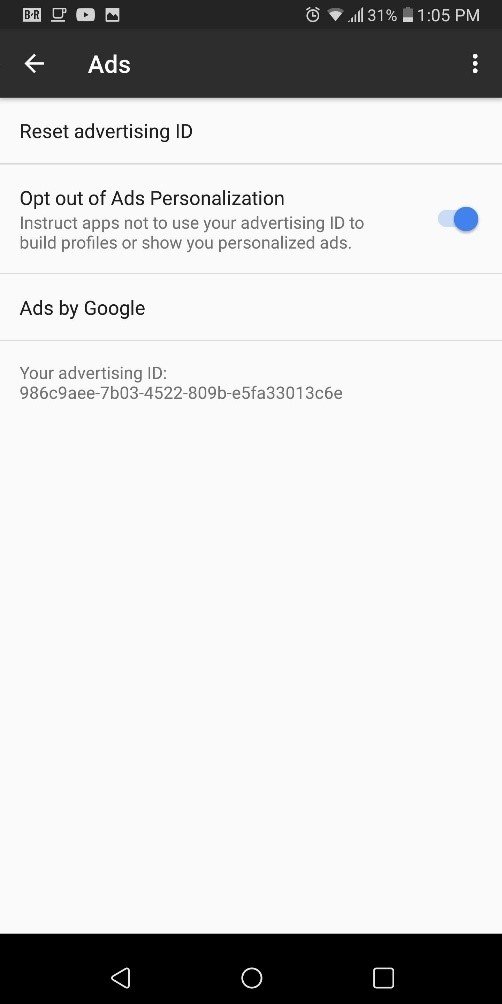
3. USE A PRIVATE BROWSER ON YOUR SMARTPHONE
There are private web browsers that allow users to browse the internet in incognito mode. For example, Google Chrome, Mozilla Firefox Focus App, and Microsoft’s Edge. All these browsers have incognito and InPrivate modes.

Now, you know how to protect your Smartphone from tracking. Overall, these are some ways you can apply to safeguard your Smartphone from being tracked.

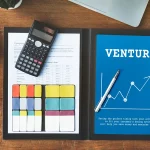
Comments