Every website owner wants to get good Alexa rank for own website. Alexa Gives The Global rank of based on how much visitors come daily, high-quality links, unique content etc.
Alexa rank is updated on a daily basis.
It shows 99% correct Alexa ranking of a website among whole internet sites around the world.
Here is show how to increase Alexa rank quickly?
First, you know What is Alexa Rank?
Alexa is a web analytic company owned by Amazon, they rank the website on many factors like Bounce rate, Daily Pageviews per visitor and Daily time on site.
It also has a resource called Alexa Traffic Rankings.
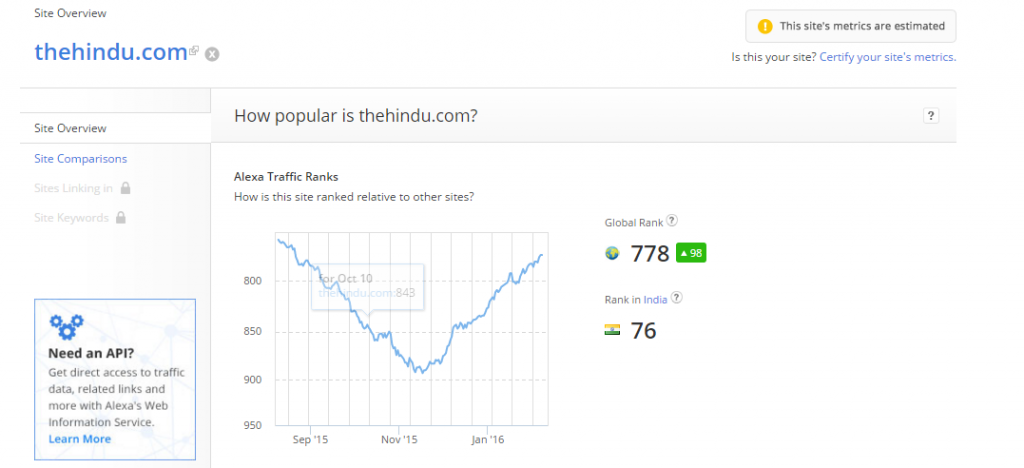
According to Alexa,
Your Alexa Rank is an estimate of how popular your site is relative to all other sites
. Source – Alexa Blog
Top 5 easy ways how to increase Alexa rank quickly?
1. Install Alexa Toolbar
It is very easy way to increase Alexa ranking. Install Alexa toolbar and visit your site daily.
Alexa toolbar sends web site activity data to the server. Server saves each website activity of visitors.
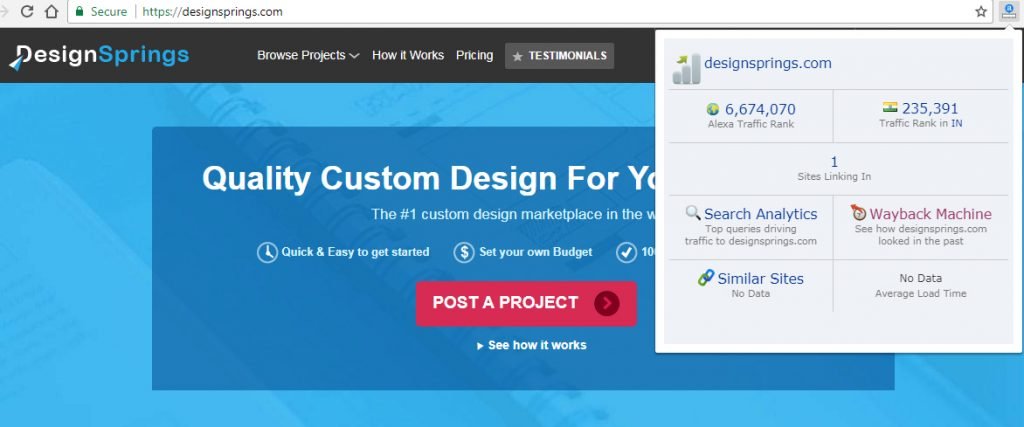
2. Add Alexa Widget on your site
Alexa toolbar is a nice way to improve your ranking.
But here is one issue,
Most of the visitor who comes on your website would not have installed Alexa toolbar in own browser and also maximum visitor comes through the phone.
So use Alexa widget to solve this problem.
Alexa rank widget works same like Alexa toolbar who counts every hit from visitor and increase your Alexa rank quickly.
How to install Alexa Widget
Copy below HTML code and paste your website.
All you need to replace allusefulinfo.com with your website domain name and put the complete code at the place on your blog where you want to show your Alexa widget.
<a href=”http://www.alexa.com/siteinfo/allusefulinfo.com”><script type=”text/javascript” src=”http://xslt.alexa.com/site_stats/js/t/a?url=allusefulinfo.com”></script></a>
If you are a WordPress site owner install the Alexa Rank Widget plugin.

3. Write unique original content
You may write about anything, But most important are to write original quality contents and don’t try to copy content from another blog.
If you write original content based on your own experiences, the visitor would like and love your content and they will love to visit your site regularly.
And Google always loves unique content It also improves your site’s bounce rate and increases site’s ranking.
Other bloggers would like to add your site’s link to their blog.

4. Update your post regularly
Visitor always searches your website for new information so it is important to post content regularly.
If you write daily content and update them on a daily basis then your chances will increase and this will improve traffic with Alexa ranking.

5. Share your content on social media
Today social media is the biggest marketing platform to build the new audience.
Everyone is now active on the web through social media.
Make your Facebook, Twitter and Linked In page for your website.
Also submit your site to other sites like Digg, Stumbleupon, Delicious.

What are some other things you do how to increase Alexa rank quickly? Let’s hear your thoughts in the comments below!
Like this post? Share it with your friends!



Very informative article. Thank!
Great article!
Nice Info!
Useful post.
alexa code you provided is not working . can you please check this out & let me know if their are any issues with the alexa website or its deprecated to use alexa code in website now .
I really like the information you gave and I want to also add that to be able to rank your Alexa rankings you must write good content and not post copy writed content you must post original content and also share on social media and get readers not traffic that’s the goal get readers not traffic
Great article! Thank you!
This is awesome, Looking for some tips on alexa ranking and finally i got.
Thanks bro nice article.
Thank you for these advices. I needed to put my blog up and running again and trying to increase my alexa rank again. This helps alot.
Thanks Kenneth
The Alexa widget is no more 🙁
will check and update soon
thanks for the same, but I’m not able to insert the Alexa widget on my site http://www.meridiansolutions.in, please help me how to do it
waiting for your reply
Great article. Helpful and love your writing.